Wednesday, 15 January 2014
Labels:
2014
,
free
,
Php
,
script
,
Tutorial
,
upload
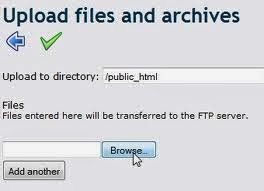
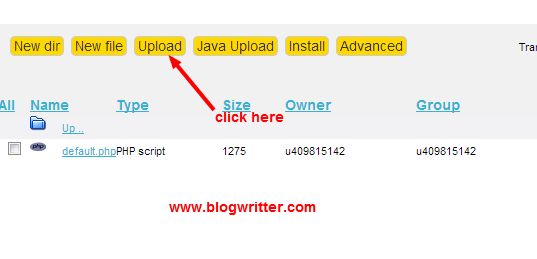
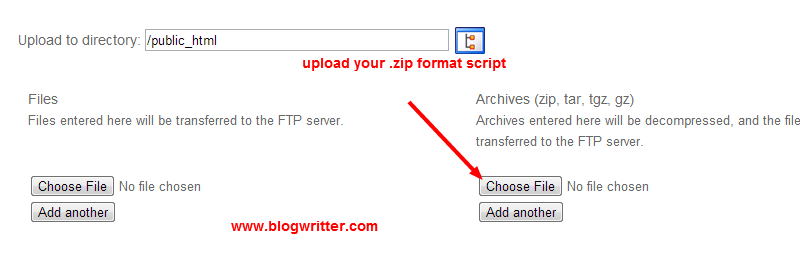
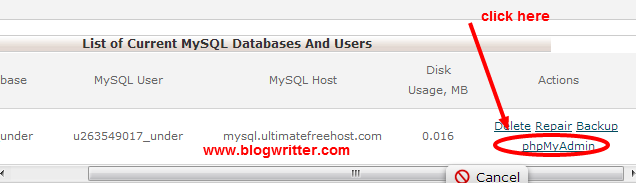
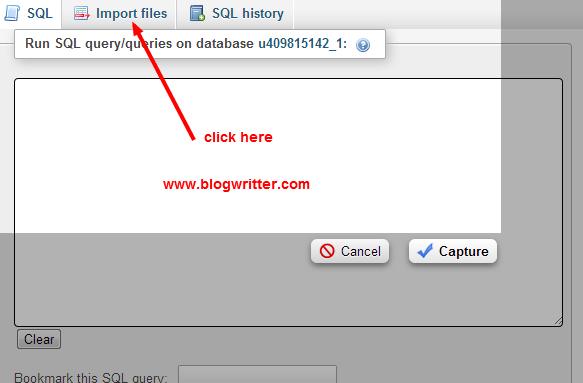
How To Upload and Install Php Script To Make A Website Full Tutorial
Posted by
Unknown
at
02:32
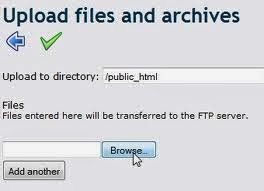
To Upload a php script you need to find a ftp access. Suppose you open a free hosting account in Ultimatefreehost.com. now you need to find ftp access
FTP Access Finder:
- To find a ftp access login to control panel. Login to cPanel
- After login Find "Ftp Acces Menu"
- Find your
- Ftp host name
- Ftp username
- Ftp password
Upload Your Script:
- To upload your script, you need to use a ftp server such as Net2ftp
- Enter your information at login page
- Ftp host name
- Ftp username
- Ftp password
- click Public_html Folder

- click on upload
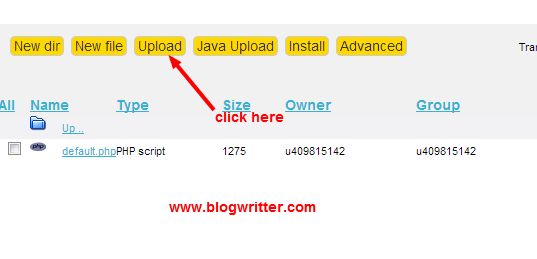
- Upload your script now
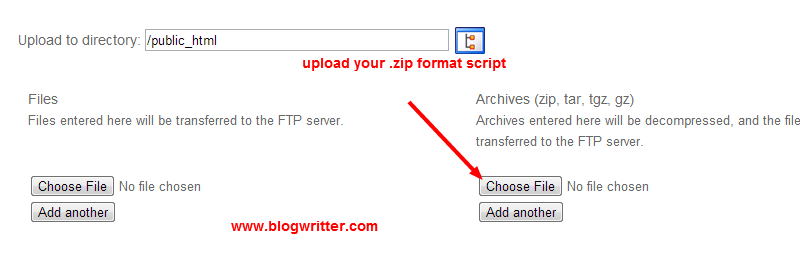
Create Mysql Database:
- A Mysql database is required to run your php script.
- From your ultimatefreehost.com control panel find mysql database.

- Create Mysql database:

- Note your
- Mysql host name
- Mysql username
- Mysql database name
- Mysql password
Install Script:
With A Install Folder:
- If your script has a install folder then its very easy to install it. If your website is www.blogwritter.com, then go to www.blogwritter.com/install and proceed.it will done.
- If your script has a install.php then its very easy to install it. If your website is www.blogwritter.com, then go to www.blogwritter.com/install.php and proceed.it will done.
Without A Install Folder:
- Without a install folder its hard to install script. if have to do two step.
- Configaration file edit
- Sql file upload
Configaration File Edit
- Find a file named like config.php or setting.php or connect.php or something like that.
- Edit there:
- Mysql host name
- Mysql username
- Mysql database name
- Mysql password
Sql file upload
- Find a .sql file in your script and upload it in phpmyadmin.
- Login to ur control panel and find mysql databases.
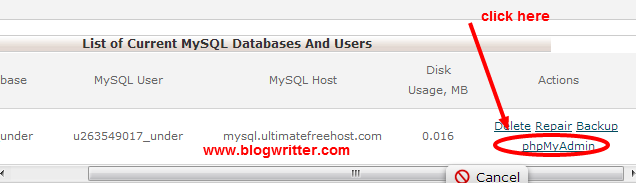
- Enter phpmyadmin.
- find query window.
- click on import file and upload it in binary format.
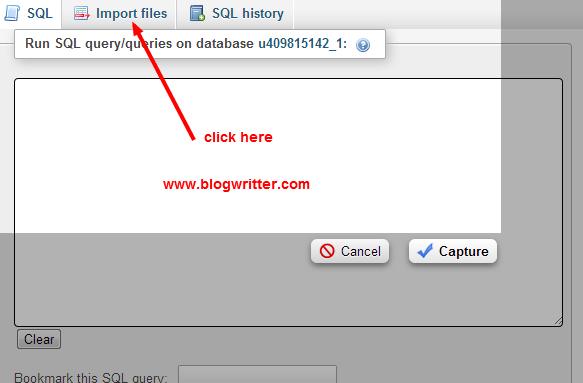
- Its done.
If you like my blog please share and comment it. thank you.
Subscribe to:
Post Comments
(
Atom
)



.jpg)
.jpg)
Pahali baar itna gandha blog dkha :-D hehehe jusT joking
ReplyDeleteGreat Article it its really informative and innovative keep us posted with new updates. its was really valuable. thanks a lot.
ReplyDeletecheap eu servers