Tuesday 7 October 2014
How To Speed Up IDM 10 Times Faster Full Picture Tutorial
Internet Download Manager (IDM) is a tool to increase download speeds by up to 5 times, resume and schedule downloads. Comprehensive error recovery and resume capability will restart broken or interrupted downloads due to lost connections, network problems, computer shutdowns, or unexpected power outages. Simple graphic user interface makes IDM user friendly and easy to use. Internet Download Manager has a smart download logic accelerator that features intelligent dynamic file segmentation and safe multipart downloading technology to accelerate your download. Unlike other download managers and accelerators Internet Download Manager segments downloaded files dynamically during download process and reuses available connections without additional connect and login stages to achieve best acceleration performance.
In today's tutorial, i am going to show you how to increase the downloading speed of Internet download manager. Yes, it's possible. Just follow few simple steps & you will see the changes. Let’s start.....
Step 1:
At first, open internet download manager and click option.
Step 2:
Now, a new tab will appear. Find the "connection" in there & click on it.
Step 3:
Now, set "Connection Type/Speed"= High speed: Direct connection (Ethernet/Cable)/Wi-Fi/Mobile 4G/other.
Step 4:
Set "Default max. conn. number"= 32 & click on ok.
Now, the downloading speed will be at least 5 times faster. You can do a little more with it. You have to download IDM optimizer which will increase the speed more. Just follow the step's bellow....
Step 5:
So first download "IDM Optimizer" from this link.
Step 6:
It's a RAR file so after download extract it with WinRAR.
Step 7 :
Now exit IDM from window Taskbar by right clicking on IDM and select exit then open "idmoptimizer.exe".
Step 8 :
Then click on "Maximize Now".
Done.. Now you have to restart your pc to apply changes. Now downloading speed will be increased. It works for me; I hope it will work for you to.
If you have any question, please comment
Monday 6 October 2014
How To Speed Up uTorrent Up To 10 Times Faster Full Tutorial With Pictures
Hey guys, It's my second tutorial on uTorrent. I hope, i made myself clear on my first tutorial which was "How to download any file via torrent". But if you just simply download and run uTorrent, the speed will be very slow. In this tutorial, I am going to show you how to speed up uTorrent. It's a very useful fact. It will increase the downloading speed up to 5 times faster.You have to change some settings only & you will notice the result and awesome speed of your torrent client. Let's start.......
Step 1 :
At first, open uTorrent software in your pc then press "Ctrl+p" or click on the "Option" then "Preferences". You will see below tab.
Step 2 :
First click on the "connection". You will see some numbers near to "Random Port" button. Edit it & Make it in between 40000-50000 (Like: 46782).
Under that there are four checkbox you will see. Only uncheck "Randomize port each start" & check the other three. We are done with the "connection".
Step 3
Now click on "Bandwidth” and do the following.
1. Set maximum upload Rate ( Kb/s) = 10
2. Set maximum number of connected peers per torrent = 1890
3. Set number of upload slots per torrent = 14
4. Don’t change other options.
Step 4
Now click on "Queueing” and do the following.
1. Set maximum number of active torrents (upload or download) = 60
2. Set maximum number of active downloads = 63
3. Under seeding goal, set maximum ratio (%) = 0
4. Maximum seeding time (minutes)= 100
5. Tick the box of “seeding tasks have higher priority than downloading task.”
6. Don’t change other options.
Step 5
Now click on "Advanced” and do the following.
· Set bt.allow_same_ip = true
· Go down and find rss.update_interval and set it to 20
· Don’t change other options.
That’s it. Now enjoy 5 times faster downloading speed in uTorrent. If you have any question please leave a comment.
Sunday 5 October 2014
How To Download Any File Using Torrent
Hey guys, today i am going tech you an important fact. I am sure, it’s going to help you a lot on downloading.in these days, and I can’t think to download anything without torrent.
Why torrent?
· The downloading method is easy.· It’s totally virus free.
· Links work fine (100%).
· You can see the previews before downloading.
· Several link available for every download.
· Resemble in any condition & many more.
· You can download files over 50 gb without having worried.
How to download via torrent?
Step 1:
At first Search "uTorrent" in Google. Then click on the first result & download the application. uTorrent is a torrent software which will allowed you to download torrent files. The size is small so download and install it.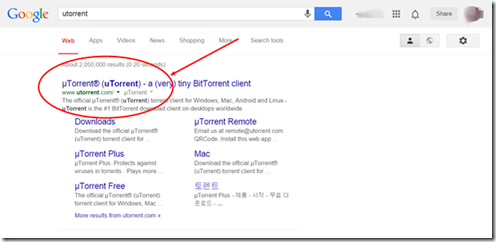
Step 2
Go to any torrent site like "kat.ph" or "thepiratebay.org". Now you will see there is search option like Google. Just type there what you are looking for (ex: iron man 1080p) and click on search button.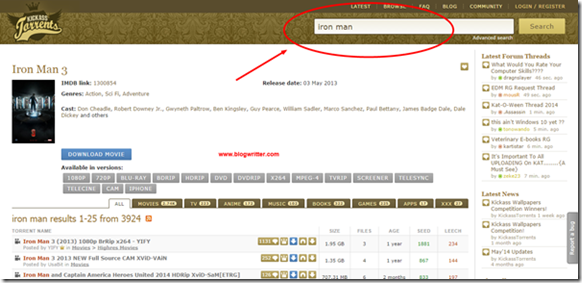
Now you will see many results that match your search query will appear there. Now its time to tell you the most important thing, check the right side of the file name there will be two thing:- seeds in green colour & leech in red colour.

Your downloading speed will defend on this two. Seeds (green colour) will maximize your download speed & leech (red colour) will minimize your download speed. So choose those files which have more seeds and fewer leech. I prefer to choose the first or second file on the list.
Now click on the file & in the next page you will see a link "download torrent" click on it and save the file in your destination folder.

Step 3
Now go to the folder where you have downloaded the file & right click on it and click “open”.
a new tab will appear, select in which folder you want to save the file & click ok.

Soon the download will get started. You can also pause or resume the download by right click on it and select pause\RESUME.

THAT’S IT. Now download any video, movie, game or anything without facing problem. If anyone have any question or problem, tell me.....
Samsung Galaxy S5 With 5.1 inch Quad-core Processor Starting From Rs. 32574
Samsung has introduced galaxy s5 with 2g 3g and 4g supported in the april of 2014. Galaxy s5 is the only android phone comparable with Apple iPhone. It has Quad-core 2.5 GHz Krait 400 processor with Adreno 330 GPU and Qualcomm MSM8974AC Snapdragon 801 chipset.
The phone has Android Kitkat 4.4.2 as operating system with water resistance up to 1 meter and 30 minutes.
The phone comes with 12 MP primary cameras and 2 MP secondary camera with LED flash.
The price of Samsung galaxy s5 is starting from RS. 32574 or $522.
Network and Sim
| 2g Network | Yes GSM 850 / 900 / 1800 / 1900 - all versions |
| 3g Network | Yes HSDPA 850 / 900 / 1900 / 2100 - SM-G900F HSDPA 850 / 1900 / 2100 - SM-G900A HSDPA 850 / 900 / 1700 / 1900 / 2100 - SM-G900M HSDPA 850 / 1700 / 1900 / 2100 - SM-G900T |
| 4g Network | Yes LTE 800 / 850 / 900 / 1800 / 1900 / 2100 / 2600 - SM-G900F LTE 700 / 850 / 1700 / 1800 / 1900 / 2100 / 2600 - SM-G900A LTE 700 / 850 / 1700 / 1900 / 2100 / 2600 - SM-G900M LTE 700/850/900/1700/1800/1900/2100/2600 - SM-G900T |
| Sim Type | Micro Sim |
Dimension
| Body | 142 x 72.5 x 8.1 mm (5.59 x 2.85 x 0.32 in) |
| Weight | 145 gm |
Screen and Protection type
| Screen Type | Super AMOLED capacitive touchscreen |
| Screen Size | 5.1 inch |
| Screen colors | 16M |
| Screen pixels | 1080*1920 (Full HD) |
| ppi pixel density | 432 |
| Multi touch capability | yes |
| Protection type | Corning Gorilla Glass 3 |
Memory and Internet Services
| Internal Memory | 16 GB / 32 GB |
| External Memory supports | Up to 128 GB |
| External Card type | MicroSD |
| RAM | 2 GB |
| GPRS (2g Speed) | 192 KBPS |
| EDGE ( 2.5g speed) | 296 KBPS |
| HSUPA ( 3g Speed) | 5.76 MBPS |
| HSDPA (3.5g speed) | 42.2 MBPS |
| 4g speed Download | 150 MBPS |
| 4g speed Upload | 50 MBPS |
Connectivity Type
| Wifi | Wi-Fi 802.11 a/b/g/n/ac |
| Other wifi services | DLNA, Wi-Fi hotspot, dual-band, Wi-Fi Direct |
| Bluetooth | V4.0 A2DP, EDR, LE |
| USB Connectivity | microUSB v3.0 (MHL 2.1), USB On-the-go, USB Host |
| NFC | Yes |
| Infrared Support | Yes |
| Gps | Yes, with A-GPS, GLONASS, Beidou |
Camera and Video quality
| Primary Camera | 12 MP |
| Camera autofocus | Yes phase detection autofocus |
| Flash | LED Flash |
| Other features | 1/2.6'' sensor size, 1.12 µm pixel size, Dual Shot, Simultaneous HD video and image recording, geo-tagging, touch focus, face/smile detection, HDR |
| Secondary camera | 2 MP |
| Secondary Camera resolution | 1080p@30fps, dual video call |
| Video quality | 2160p@30fps, 1080p@60fps, 720p@120fps, HDR, dual-video rec |
Operating System and Others
| Operating system | Android Kitkat 4.4.2 |
| Chipset | Qualcomm MSM8974AC Snapdragon 801 |
| Cpu | Quad-core 2.5 GHz Krait 400 |
| Gpu | Adreno 330 |
| Java | Yes, via Java MIDP emulator |
Others Features
| Sensors | Accelerometer, gyro, proximity, compass, barometer, gesture, heart rate |
| Radio | No |
| Others | Fingerprint sensor (PayPal certified) - IP67 certified - dust and water resistant - Water resistant up to 1 meter and 30 minutes - Wireless charging (market dependent) - ANT+ support - S-Voice natural language commands and dictation - Smart stay, Smart pause, Smart scroll - Air gestures - Dropbox (50 GB cloud storage) - Active noise cancellation with dedicated mic - TV-out (via MHL 2.1 A/V link) - MP4/DivX/XviD/WMV/H.264/H.263 player - MP3/WAV/WMA/eAAC+/FLAC player - Organizer - Photo/video editor - Document viewer (Word, Excel, PowerPoint, PDF) - Google Search, Maps, Gmail, YouTube, Calendar, Google Talk, Picasa - Voice memo/dial/commands - Predictive text input (Swype) |
Battery and Talk time
| Battery | 2800 mA Li-ion |
| Standby time | 390h |
| Talk time in 2g | 33h |
| Talk time in 3g | 21h |
| Music Play | 67 h |
Sound Quality
| Music Support | Vibration; MP3, WAV ringtones |
| Loudspeaker | yes |
| 3.5mm jack support | yes |
Price
| Rs. 34925 | |
| - Rs. 35489 | |
| - Rs. 37623 | |
| - Rs. 37536 | |
| Amazon - Samsung Galaxy S5 SM-G900H 16GB Factory Unlocked International Version - WHITE | Rs. 32319 |
| Rs. 36936 |
Saturday 4 October 2014
Apple iPhone 6 plus 5.5-inch Display with 8 MP Camera
|
2g
Network
|
Yes
(GSM or CDMA)
GSM 850
/ 900 / 1800 / 1900 - A1522 (GSM), A1522 (CDMA), A1524
CDMA 800 / 1700 / 1900 / 2100 - A1522
(CDMA), A1524
|
|
3g
Network
|
Yes
HSDPA
850 / 900 / 1700 / 1900 / 2100 - A1522 (GSM), A1522 (CDMA), A1524
CDMA2000 1xEV-DO - A1522 (CDMA), A1524
TD-SCDMA 1900 / 2000 - A1524
|
|
4g
Network
|
Yes
LTE
700/800/850/900/1700/1800/1900/2100/2600
(1/2/3/4/5/7/8/13/17/18/19/20/25/26/28/29) - A1522 (GSM), A1522 (CDMA)
LTE
700/800/850/900/1800/1900/2100/2600
TD-LTE
1900/2300/2500/2600
(1/2/3/4/5/7/8/13/17/18/19/20/25/26/28/29/38/39/40/41)
- A1524
|
|
Sim
Type
|
Nano
Sim
|
|
Body
|
158.1 x
77.8 x 7.1 mm (6.22 x 3.06 x 0.28 in)
|
|
Weight
|
172 gm
|
|
Screen
Type
|
LED-backlit
IPS LCD
|
|
Screen
Size
|
5.5 inch
|
|
Screen
colors
|
16M
|
|
Screen
pixels
|
750*1334
(Ultra HD)
|
|
ppi
pixel density
|
326
|
|
Multi
touch capability
|
yes
|
|
Protection
type
|
Shatter
proof glass,
|
|
Touch
Sensor
|
Fingerprint
|
|
Display
|
Contrast
ratio: 1361 (nominal), 3.023 (sunlight)
|
|
Internal
Memory
|
16 GB /
64 GB / 128 GB
|
|
External
Memory supports
|
No
|
|
External
Card type
|
N/A
|
|
RAM
|
1 GB
|
|
GPRS
(2g Speed)
|
192
KBPS
|
|
EDGE (
2.5g speed)
|
296
KBPS
|
|
HSUPA (
3g Speed)
|
5.76
MBPS
|
|
DC-HSDPA
(3.5g speed)
|
42 MBPS
|
|
4g
speed Download
|
150
MBPS
|
|
4g
speed Upload
|
50 MBPS
|
|
Wifi
|
Wi-Fi
802.11 a/b/g/n/ac
|
|
Other
wifi services
|
Dual
band, Wi-Fi hotspot
|
|
Bluetooth
|
V4.0,
A2DP, LE
|
|
USB
Connectivity
|
USB
v2.0
|
|
Gps
|
Yes,
with A-GPS, GLONASS,
|
|
Primary
Camera
|
8 MP
|
|
Camera
resolution
|
3264 x
2448 pixels
|
|
Camera
autofocus
|
Yes
with phase detection autofocus
|
|
Flash
|
dual-LED
(dual tone) flash
|
|
Other
features
|
1/3''
sensor size, 1.5µm pixel size, geo-tagging, simultaneous HD video and image
recording, touch focus, face/smile detection, HDR (photo/panorama)
|
|
Secondary
camera
|
1.2 MP
|
|
Secondary
Camera resolution
|
720p@30fps
|
|
Video
quality
|
1080p@60fps,
720p@240fps, optical stabilization
|
|
Operating
system
|
iOS 8,
upgradable to iOS 8.0.2
|
|
Chipset
|
Apple
A8
|
|
Cpu
|
Dual-core
1.4 GHz Cyclone (ARM v8-based)
|
|
Gpu
|
PowerVR
GX6450 (quad-core graphics)
|
|
Java
|
No
|
|
Sensors
|
Accelerometer,
gyro, proximity, compass, barometer
|
|
Radio
|
No
|
|
Others
|
Active
noise cancellation with dedicated mic
- Siri
natural language commands and dictation
-
iCloud cloud service
-
iCloud Keychain
-
TV-out
- Maps
-
Audio/video player/editor
-
Organizer
-
Document viewer/editor
- Photo
viewer/editor
- Voice
memo/dial/command
-
Predictive text input
|
|
Battery
|
2915 mA
Li-ion
|
|
Standby
time
|
384h in
3g
|
|
Talk
time in 2g
|
32 h
|
|
Talk
time in 3g
|
24 h
|
|
Music
play
|
80h
|
|
Music
Support
|
Vibration;
MP3, WAV ringtones
|
|
Loudspeaker
|
Voice
67dB / Noise 65dB / Ring 66dB
|
|
Audio
quility
|
Noise
-94dB / Crosstalk -72dB
|
|
Amazon
( 64 GB Gold )
|
$1051
|
|
Amazon (128gb
Gold)
|
$1225
|
|
Quality
|
iPhone
6
|
iPhone
6 plus
|
|
Screen resulation
|
750*1334 pixels
|
1080*1920
pixels
|
|
Screen
size
|
4.7
inch
|
5.5
inch
|
|
Ppi pixel
density
|
326
|
401
|
|
weight
|
129 gm
|
172 gm
|
|
Battery
|
1810 mA
|
2915 mA
|
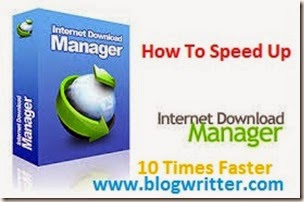



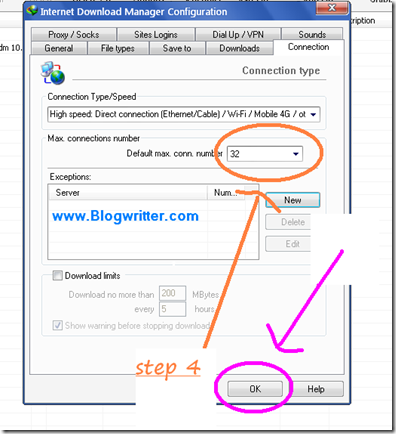





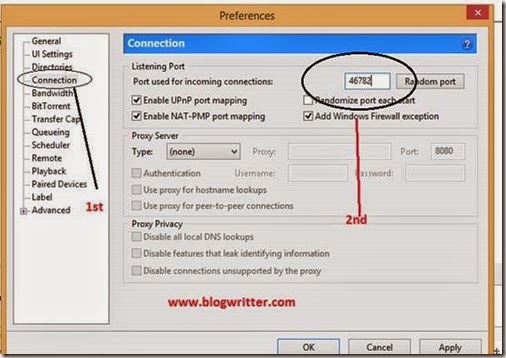

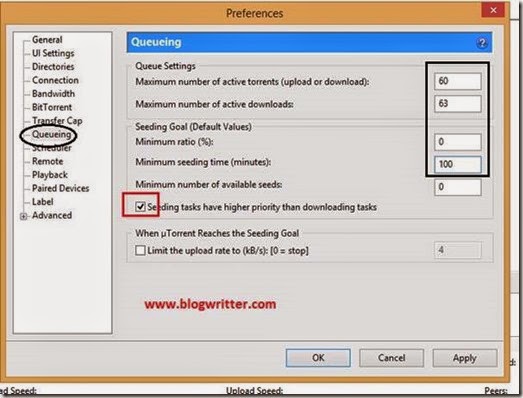

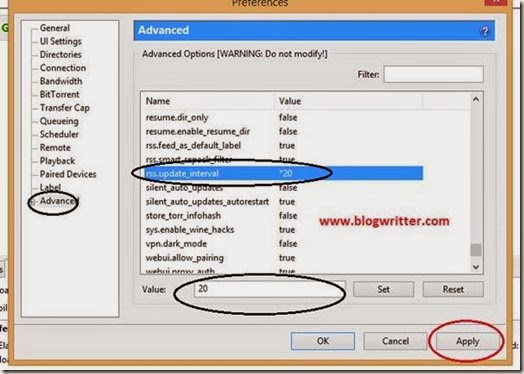





.jpg)
.jpg)