Monday, 6 October 2014
How To Speed Up uTorrent Up To 10 Times Faster Full Tutorial With Pictures
Hey guys, It's my second tutorial on uTorrent. I hope, i made myself clear on my first tutorial which was "How to download any file via torrent". But if you just simply download and run uTorrent, the speed will be very slow. In this tutorial, I am going to show you how to speed up uTorrent. It's a very useful fact. It will increase the downloading speed up to 5 times faster.You have to change some settings only & you will notice the result and awesome speed of your torrent client. Let's start.......
Step 1 :
At first, open uTorrent software in your pc then press "Ctrl+p" or click on the "Option" then "Preferences". You will see below tab.
Step 2 :
First click on the "connection". You will see some numbers near to "Random Port" button. Edit it & Make it in between 40000-50000 (Like: 46782).
Under that there are four checkbox you will see. Only uncheck "Randomize port each start" & check the other three. We are done with the "connection".
Step 3
Now click on "Bandwidth” and do the following.
1. Set maximum upload Rate ( Kb/s) = 10
2. Set maximum number of connected peers per torrent = 1890
3. Set number of upload slots per torrent = 14
4. Don’t change other options.
Step 4
Now click on "Queueing” and do the following.
1. Set maximum number of active torrents (upload or download) = 60
2. Set maximum number of active downloads = 63
3. Under seeding goal, set maximum ratio (%) = 0
4. Maximum seeding time (minutes)= 100
5. Tick the box of “seeding tasks have higher priority than downloading task.”
6. Don’t change other options.
Step 5
Now click on "Advanced” and do the following.
· Set bt.allow_same_ip = true
· Go down and find rss.update_interval and set it to 20
· Don’t change other options.
That’s it. Now enjoy 5 times faster downloading speed in uTorrent. If you have any question please leave a comment.


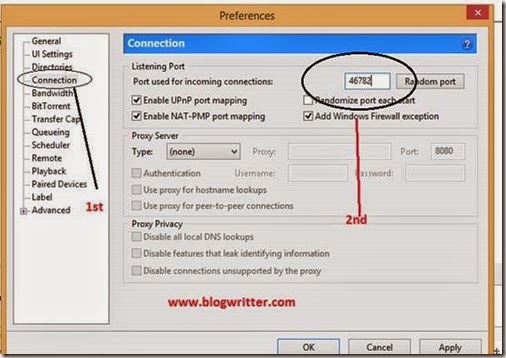

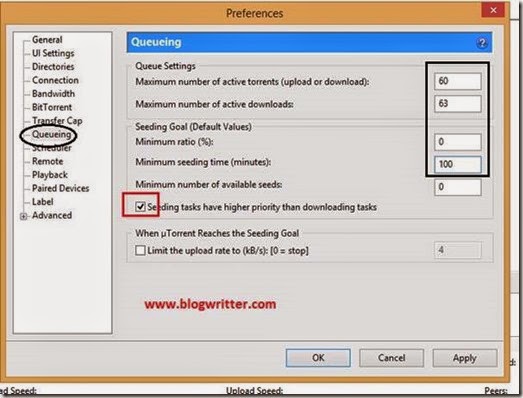

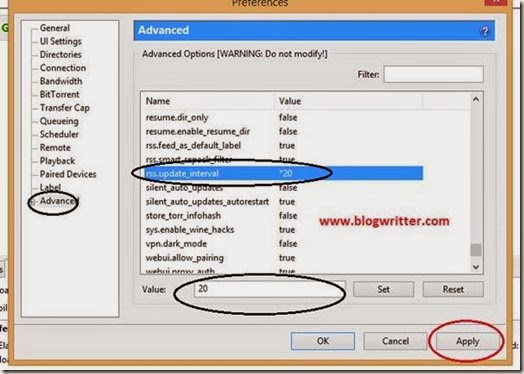


.jpg)
.jpg)
Nice blog
ReplyDeleteThanks for reading. keep visiting :)
ReplyDelete