Sunday, 5 October 2014
Labels:
torrent
Hey guys, today i am going tech you an important fact. I am sure, it’s going to help you a lot on downloading.in these days, and I can’t think to download anything without torrent.
· It’s totally virus free.
· Links work fine (100%).
· You can see the previews before downloading.
· Several link available for every download.
· Resemble in any condition & many more.
· You can download files over 50 gb without having worried.
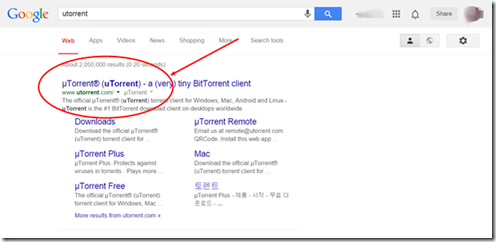
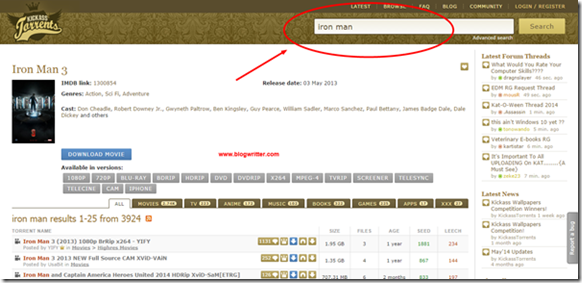
Now you will see many results that match your search query will appear there. Now its time to tell you the most important thing, check the right side of the file name there will be two thing:- seeds in green colour & leech in red colour.

Your downloading speed will defend on this two. Seeds (green colour) will maximize your download speed & leech (red colour) will minimize your download speed. So choose those files which have more seeds and fewer leech. I prefer to choose the first or second file on the list.
Now click on the file & in the next page you will see a link "download torrent" click on it and save the file in your destination folder.


a new tab will appear, select in which folder you want to save the file & click ok.

Soon the download will get started. You can also pause or resume the download by right click on it and select pause\RESUME.

THAT’S IT. Now download any video, movie, game or anything without facing problem. If anyone have any question or problem, tell me.....
How To Download Any File Using Torrent
Posted by
Unknown
at
15:28
Hey guys, today i am going tech you an important fact. I am sure, it’s going to help you a lot on downloading.in these days, and I can’t think to download anything without torrent.
Why torrent?
· The downloading method is easy.· It’s totally virus free.
· Links work fine (100%).
· You can see the previews before downloading.
· Several link available for every download.
· Resemble in any condition & many more.
· You can download files over 50 gb without having worried.
How to download via torrent?
Step 1:
At first Search "uTorrent" in Google. Then click on the first result & download the application. uTorrent is a torrent software which will allowed you to download torrent files. The size is small so download and install it.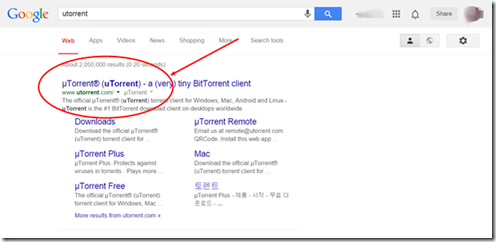
Step 2
Go to any torrent site like "kat.ph" or "thepiratebay.org". Now you will see there is search option like Google. Just type there what you are looking for (ex: iron man 1080p) and click on search button.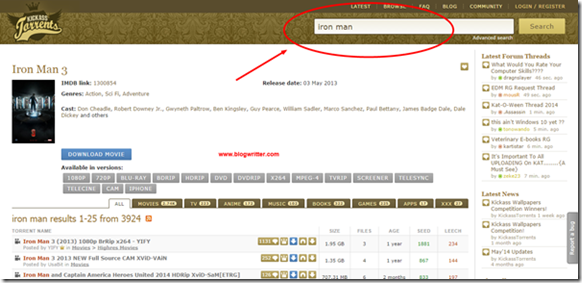
Now you will see many results that match your search query will appear there. Now its time to tell you the most important thing, check the right side of the file name there will be two thing:- seeds in green colour & leech in red colour.

Your downloading speed will defend on this two. Seeds (green colour) will maximize your download speed & leech (red colour) will minimize your download speed. So choose those files which have more seeds and fewer leech. I prefer to choose the first or second file on the list.
Now click on the file & in the next page you will see a link "download torrent" click on it and save the file in your destination folder.

Step 3
Now go to the folder where you have downloaded the file & right click on it and click “open”.
a new tab will appear, select in which folder you want to save the file & click ok.

Soon the download will get started. You can also pause or resume the download by right click on it and select pause\RESUME.

THAT’S IT. Now download any video, movie, game or anything without facing problem. If anyone have any question or problem, tell me.....
Subscribe to:
Post Comments
(
Atom
)



.jpg)
.jpg)
Nice Article...Keep on posting similar links.
ReplyDeletecheap ssl certificates |cheap cloud vps india |web hosting |free web hosting |web hosting india