Tuesday, 7 October 2014
How To Speed Up IDM 10 Times Faster Full Picture Tutorial
Internet Download Manager (IDM) is a tool to increase download speeds by up to 5 times, resume and schedule downloads. Comprehensive error recovery and resume capability will restart broken or interrupted downloads due to lost connections, network problems, computer shutdowns, or unexpected power outages. Simple graphic user interface makes IDM user friendly and easy to use. Internet Download Manager has a smart download logic accelerator that features intelligent dynamic file segmentation and safe multipart downloading technology to accelerate your download. Unlike other download managers and accelerators Internet Download Manager segments downloaded files dynamically during download process and reuses available connections without additional connect and login stages to achieve best acceleration performance.
In today's tutorial, i am going to show you how to increase the downloading speed of Internet download manager. Yes, it's possible. Just follow few simple steps & you will see the changes. Let’s start.....
Step 1:
At first, open internet download manager and click option.
Step 2:
Now, a new tab will appear. Find the "connection" in there & click on it.
Step 3:
Now, set "Connection Type/Speed"= High speed: Direct connection (Ethernet/Cable)/Wi-Fi/Mobile 4G/other.
Step 4:
Set "Default max. conn. number"= 32 & click on ok.
Now, the downloading speed will be at least 5 times faster. You can do a little more with it. You have to download IDM optimizer which will increase the speed more. Just follow the step's bellow....
Step 5:
So first download "IDM Optimizer" from this link.
Step 6:
It's a RAR file so after download extract it with WinRAR.
Step 7 :
Now exit IDM from window Taskbar by right clicking on IDM and select exit then open "idmoptimizer.exe".
Step 8 :
Then click on "Maximize Now".
Done.. Now you have to restart your pc to apply changes. Now downloading speed will be increased. It works for me; I hope it will work for you to.
If you have any question, please comment
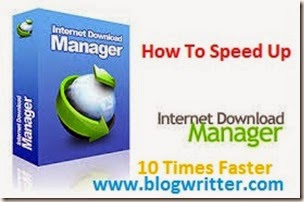



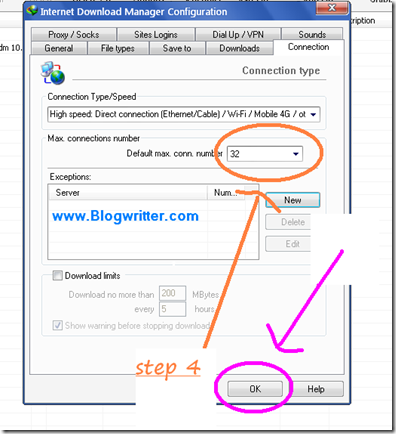





.jpg)
.jpg)
good one
ReplyDelete